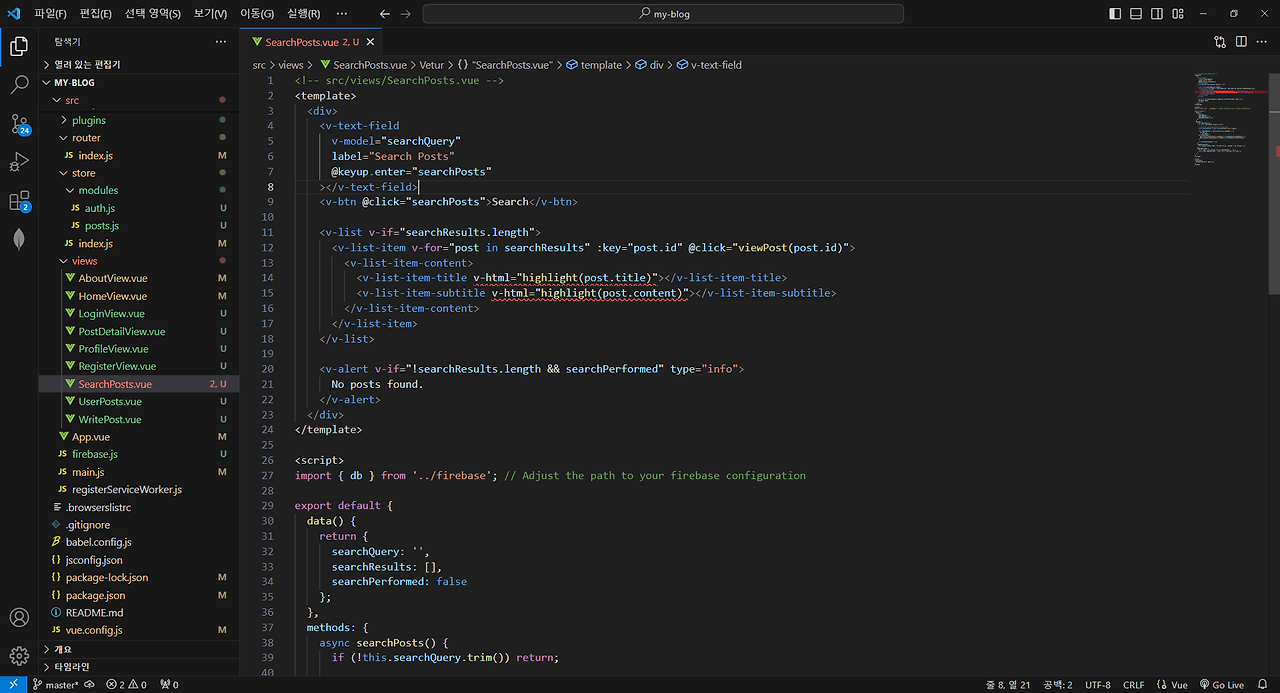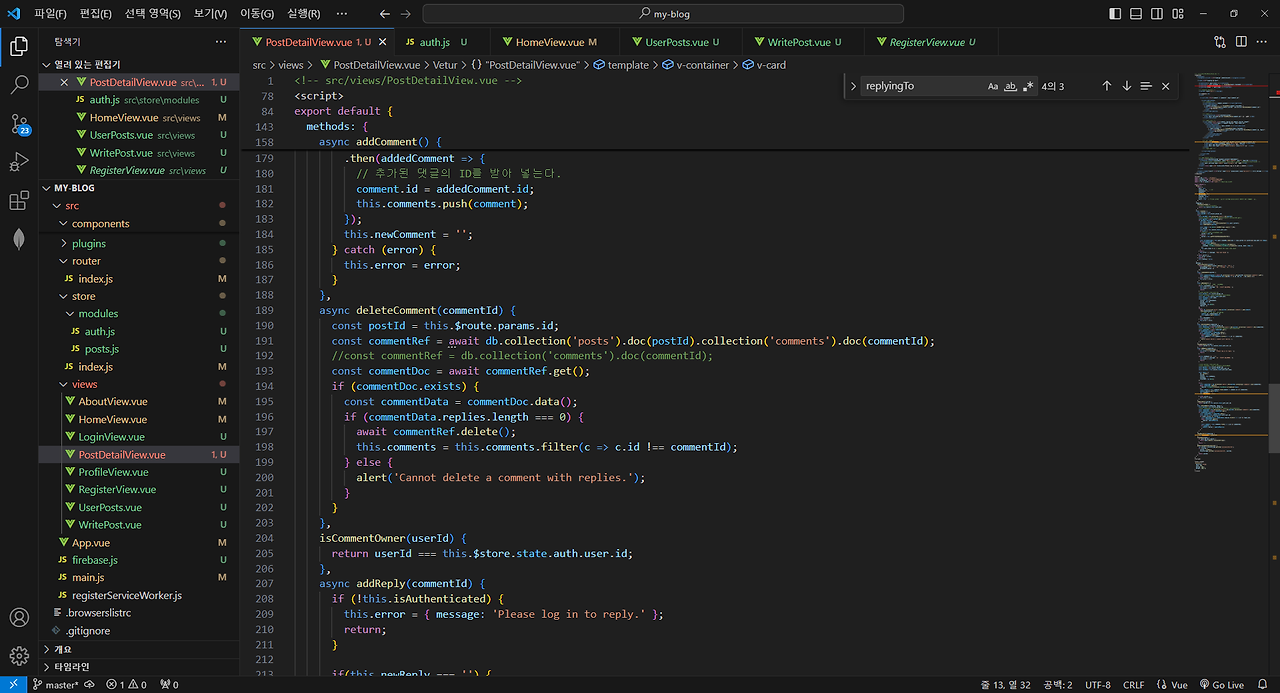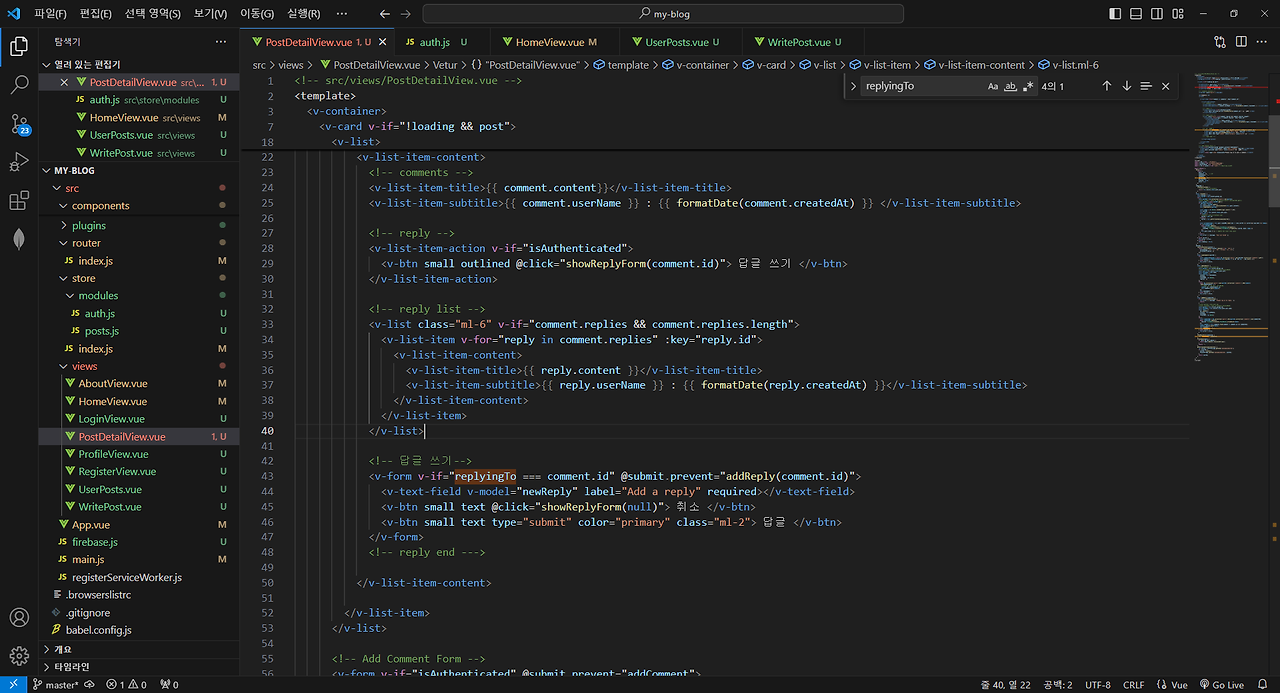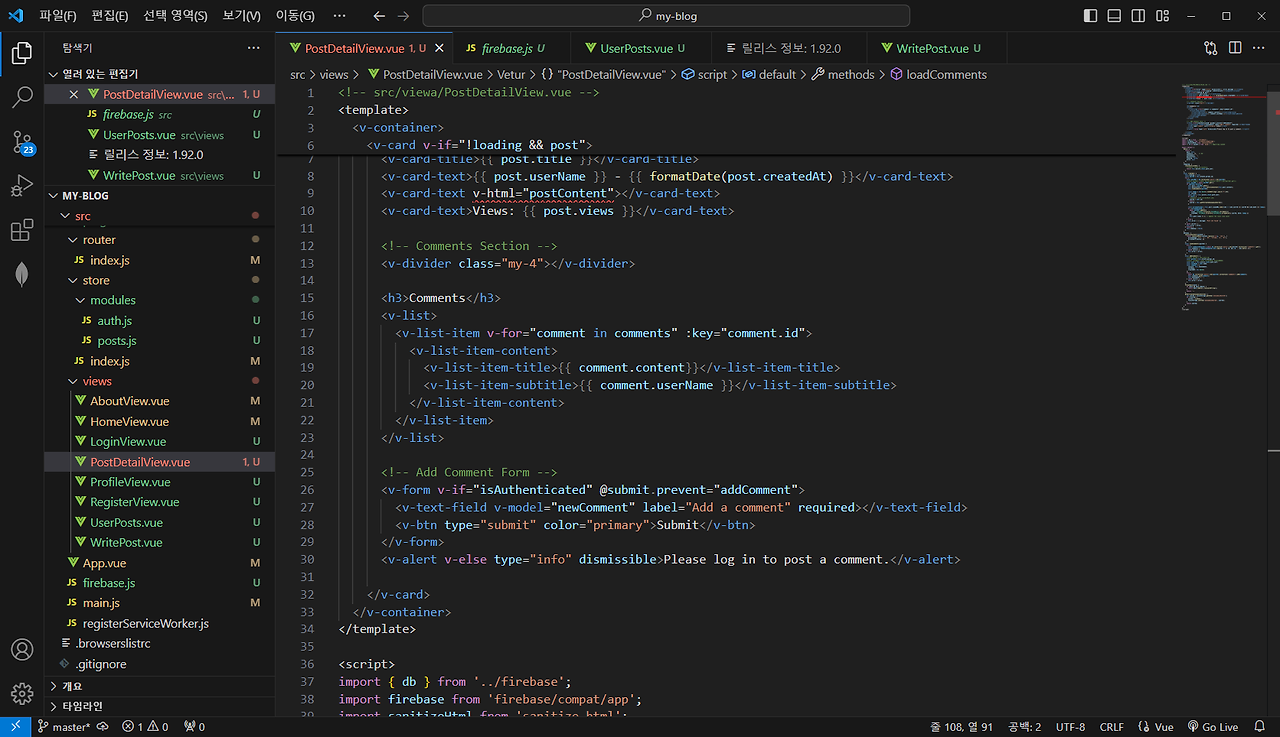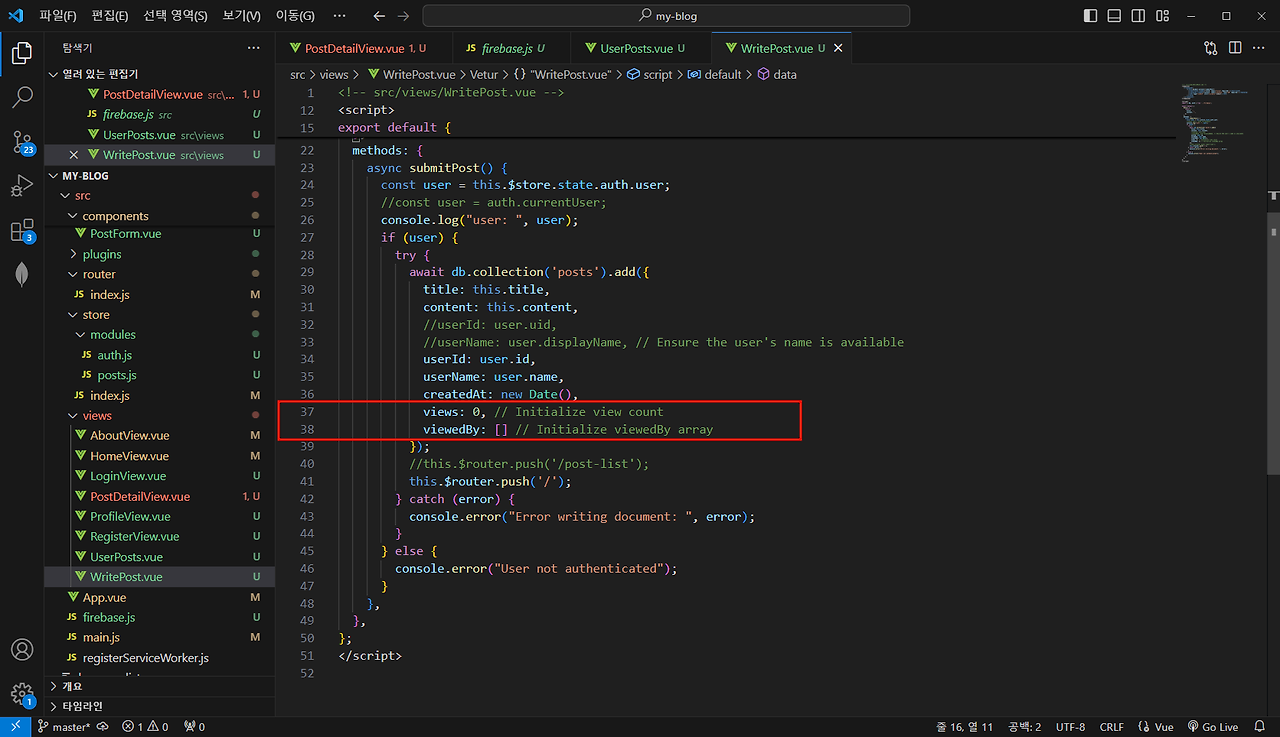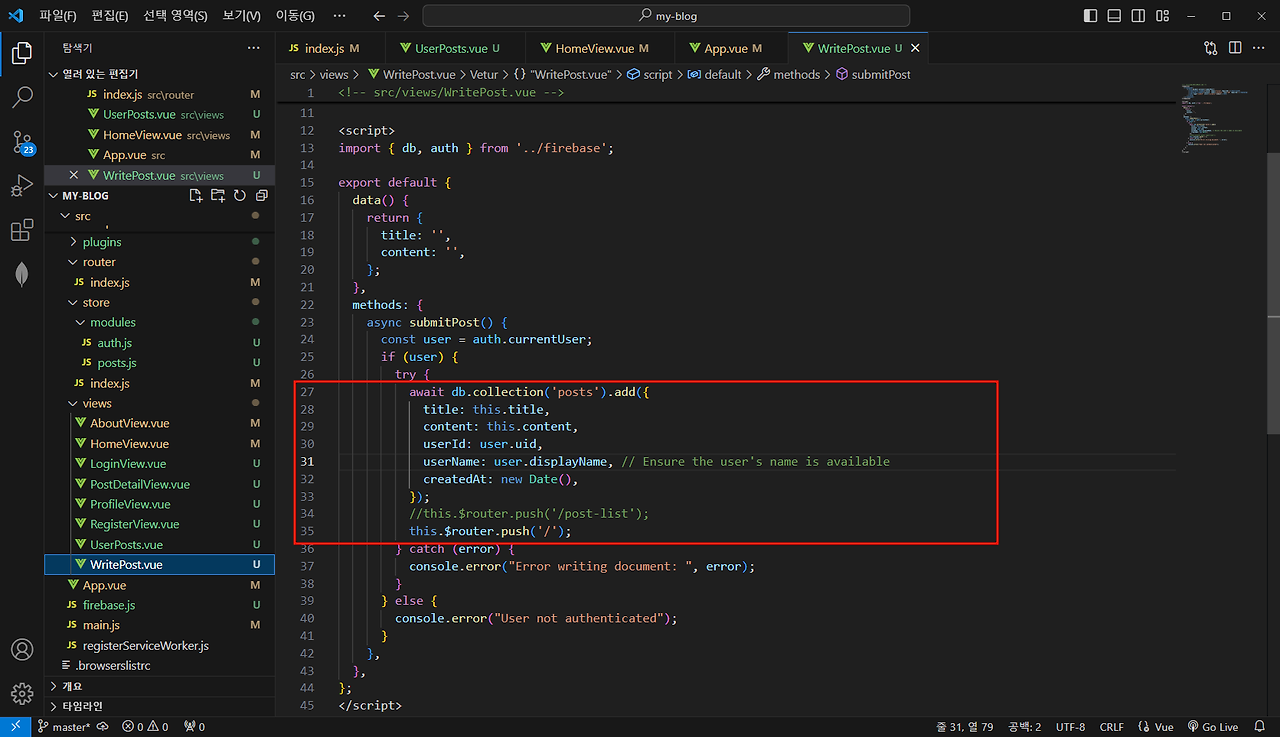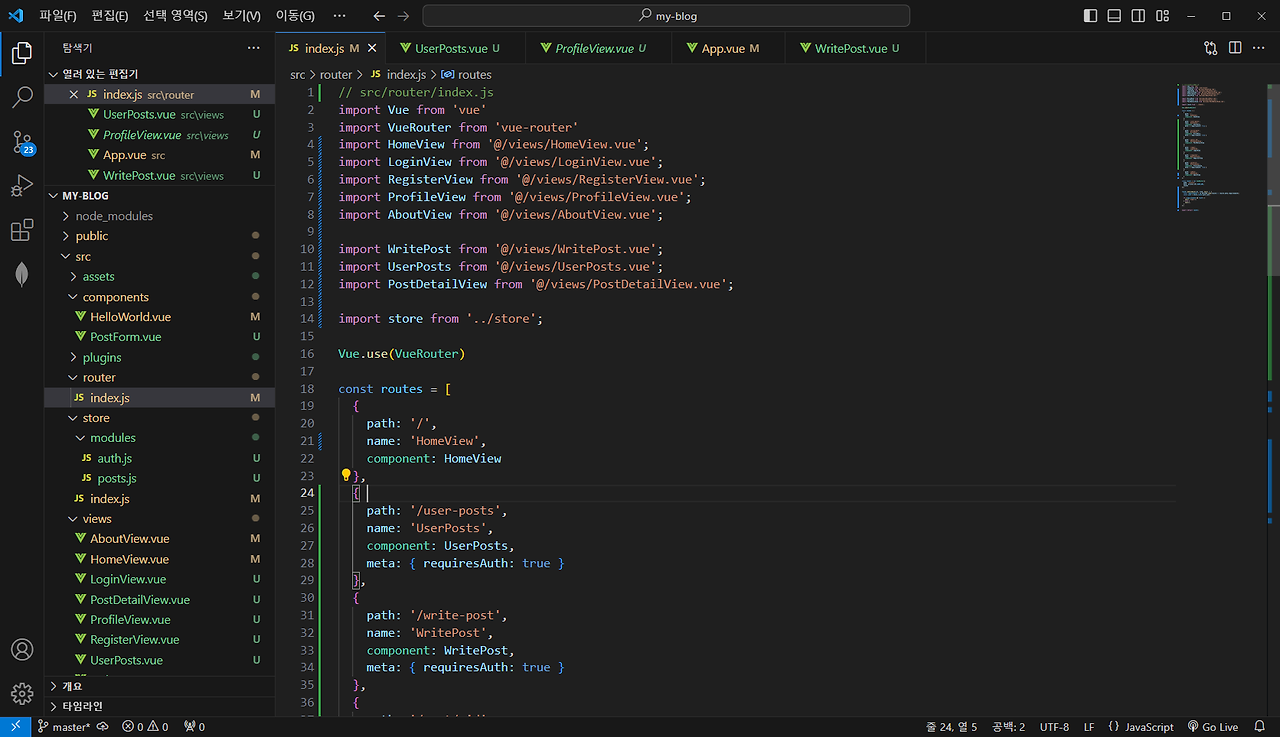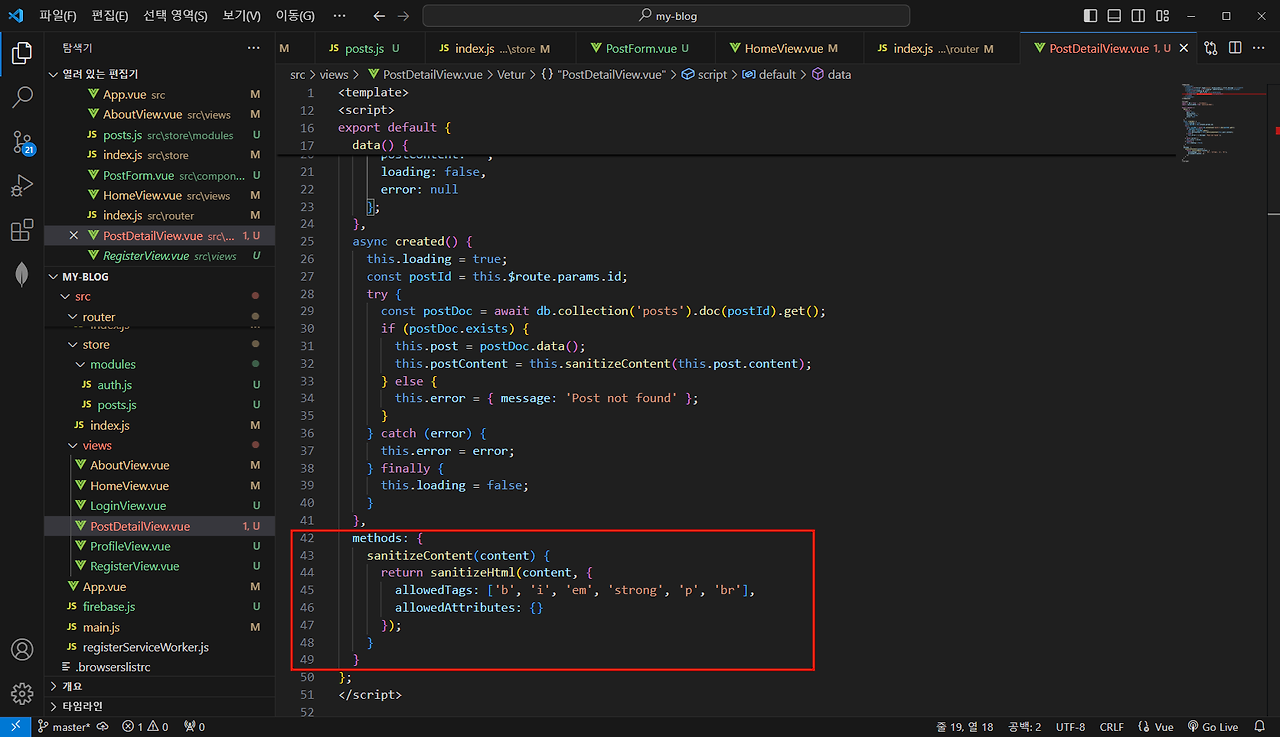62. 글 찾기ChatGPT에게 물었습니다.Please create a post search function.post 검색 기능을 만들어줘.ChatGPT To create a post search function in a Vue application with Firestore, you need to: Firestore를 사용하여 Vue 애플리케이션에서 게시물 검색 기능을 만들려면 다음을 수행해야 합니다.Setup a search input field to capture user queries.사용자 쿼리를 캡처하기 위한 검색 입력 필드를 설정합니다.Implement the search logic to query Firestore based on the user input.사용자 입력을 기반으로 Fires..